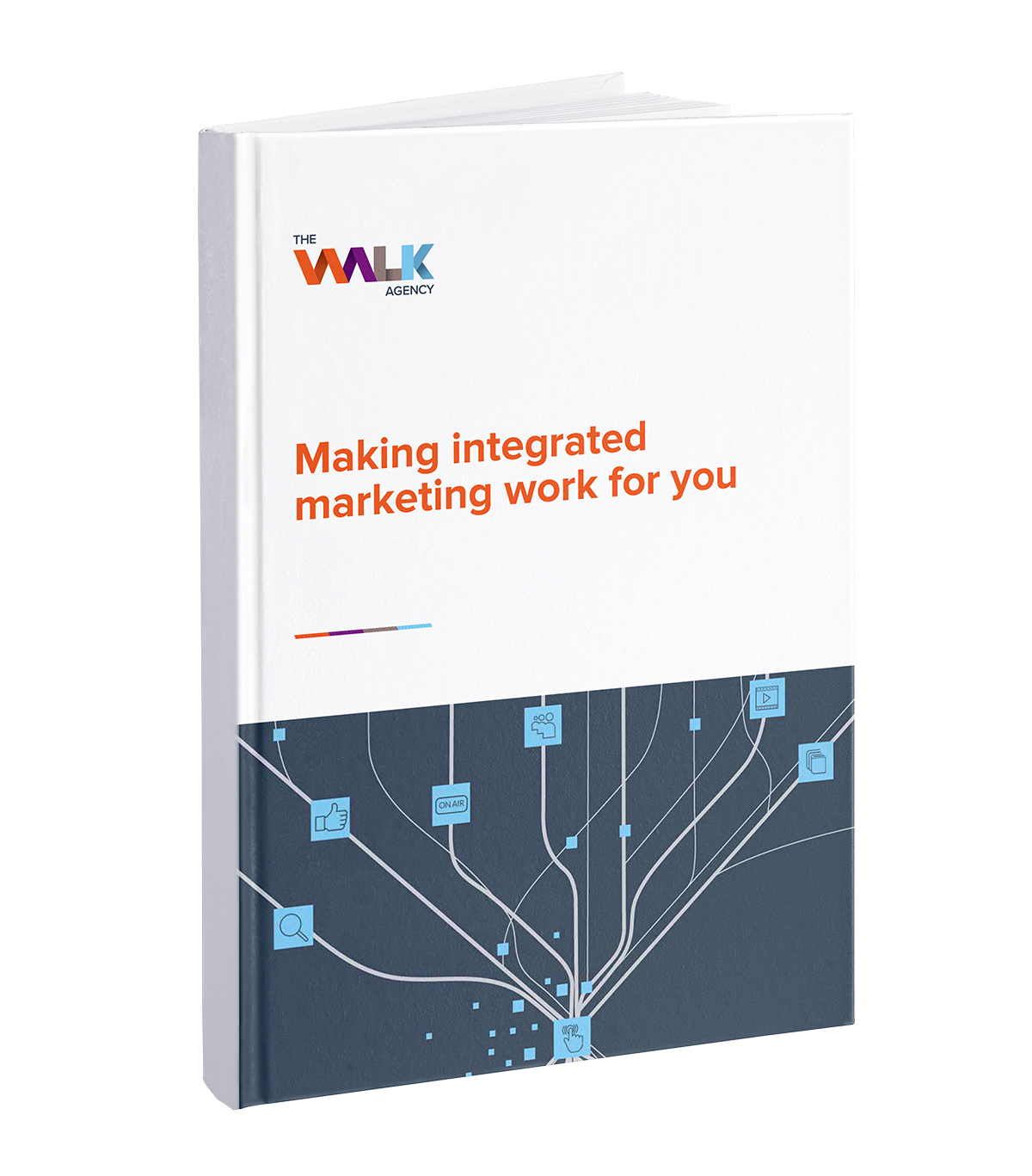You’ve got a pretty good site, right…? Of course, you do. You and your team worked doggedly for months to get it ship-shape before you launched it. Now, there’s a niggle at the back of your mind, isn’t there? Doubts have been knocking on the door at night:
- Is my website effectively communicating the benefits of my products and services?
- Are visitors taking the desired action?
- What am I missing out on for my website?
- Does it fit in with our brand strategy?
- Did we do enough at prelaunch?
- Is my website fast enough?
- Is my website SEO friendly?
- Is my website secure?
Fear not! Everyone needs to perform a website review now and then, and we have compiled a checklist to help you critique your website to ensure it’s not just up to scratch but ready for the future, oh and to help you sleep a bit better at night.
Respect your customer community
Sounds like a no brainer, but you need to keep them at the front and centre of everything you do. Aside from customers being the lifeline for your product/service, they’re also the gatekeepers of valuable feedback. Use that as feedback to refine your website content.
Let continuous improvement be your goal
Remember it’s not just rival services you need to be aware of; You need to compete with yourself. It would help if you always were trying to improve upon what you’ve already built up. You need to understand that your first ideas might not always be your best (or final) ones. The best way to do this? See above: your customer community. They are going to be a mine of priceless advice. If you haven’t already done so, open up the channels to fluid communication. Set up a feedback page or email address. Better yet, don’t wait for your customers to come to you. Get out there and ask questions:
Why did you choose my service? What was your journey like when you landed on the first page? Did your customers say your website has a good layout?
Then ask them how you make it EXCELLENT! And when you’re asking all these questions, don’t forget to listen actively! Don’t be precious, be flexible, recalibrate and refine. When common issues are raised within your community, revise your website to mitigate this issue. BE PROACTIVE.
Touchpoints
A touchpoint is any interaction a potential customer has with a brand on their journey to a purchase decision. An online touchpoint action typically is reading a product description or a review online. Interactions at each touchpoint affects the ongoing impression of the brand and informs their intention to purchase from the brand or not.

In marketing terms, it takes around seven touchpoints with the brand before customers decide to buy.
”
The purchase decision comes from a nuanced, trusted ‘relationship’ built up through authentic messaging across all touchpoints. Use every chance to engage the customer positively at every touchpoint. During your marketing campaign, create opportunities for touchpoint contacts and use this to refine your customer’s experience of your site. Be warned though: Your customer is immune to traditional advertising, seeking information from all sorts of avenues. One customer may have stumbled across a Facebook review, while another may have got to your site by word of mouth.
Make things simple, not simpler
According to an article by Forbes, the average person judges another person’s trustworthiness within 7 seconds. With a website that time drops down to 1/50th of a second.1 That doesn’t give you much time to make an impact does it? So, think about how you can stand out from the crowd. Look at pioneers such as Apple and Google. Their websites are monuments to simple design. In an age where anyone can load up a website with wall to wall graphics and noise as if Geocities had never gone, consider being the service that offers its customers a stripped back website that still manages to tick all the right boxes.
Gateway pages
Do you know the ‘gateway pages’ on your site? (Hint: it is probably not your home page when coming off product search). These are the pages that your potential customers are first landing on when entering your site. If coming via a product search, the gateway page will be the product page. If your gateway pages are your product pages, so Level 2 or 3 in your site nav, is all your key credentialing information on the ‘gateway’ pages on your site? If not, then you could be losing valuable customers. Think about it, you may be the BEST at providing your service, but if your future customers stumble across a random page of your site via a random search on google, and there’s no way to get hold of you, they’re going to be going elsewhere.
Cross-platform check
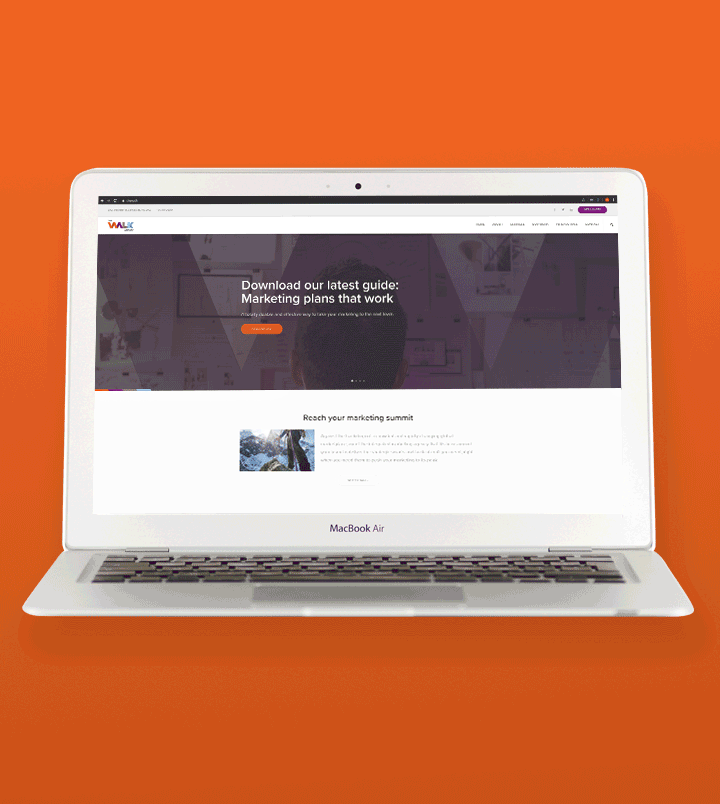
Implement simple code
To stay future proof, you need to be able to change things on a whim. Overcomplicate your codebase, and you’re going to struggle to respond quickly to the changing demands and needs of your customers.
Security
You don’t leave your front door open at night or give a stranger on the tram your card and PIN, so why leave yourself open to attack online? If you haven’t already done so, get an SSL Certificate installed. As Werner Vogels, the CTO of Amazon says, “encrypt everything”. Keeping information encrypted so only the intended recipient gets it is one thing, but an SSL certificate builds trust with your customer community. They want to know that when they purchase a service through your site, their personal and financial information is safe.
Findable
There are literally millions and millions of websites out there, so do you know that yours is getting seen? Is it search engine optimised (SEO)? We’re not just talking Google, but other search engines. Customers are rarely going to dig deeper than the first five links of Google search. Be honest, do you? Being optimised for search means ensuring that your site is one of those top five links. The SEO world is, unfortunately, a bit of a cowboy industry with plenty of shady players, but there is a high road – you don’t have to resort to cheap providers or black hat techniques. If you’re struggling with this one, feel free to get in touch with us, and we can provide some guidance to get your SEO back on track.
Reassurance
Have you got a terms and conditions and privacy page? We have found this improves uptake. Whenever we’re about to do something we’ve never done before, we like a bit of reassurance that it’s all going to be okay. So, when your customers visit your site, they want to know you’re going to be there from beginning to end. This is about more than just having an SSL certificate; it’s about laying it down for the customer what their rights are in black and white and, should something go wrong, what you will do for them.
Make informed decisions
Have you added in the necessary analytics software? Analytics is paramount to making informed decisions. With the right software, you can mine valuable information about your customer base, find out how they got to your site and how long they stayed. By knowing this, you can create targeted content to entice more customers!
Friendly, supportive error messages
Are you ready for 404’s? There’s nothing more frustrating than having your website experience ruined by a bout of error messages. We know that these come part and parcel with having a website, but they’re still a nuisance. Keep your customers onside by using page errors as an opportunity to present your brand as supportive and fair-minded. “Oh no! We’ve got a gremlin in the works. Return to the front page or speak to one of our online reps” reads so much friendlier than “ERROR: 404”!
Amazon error messages are a good example of doing it well, delivering bad news and still presenting the brand well.
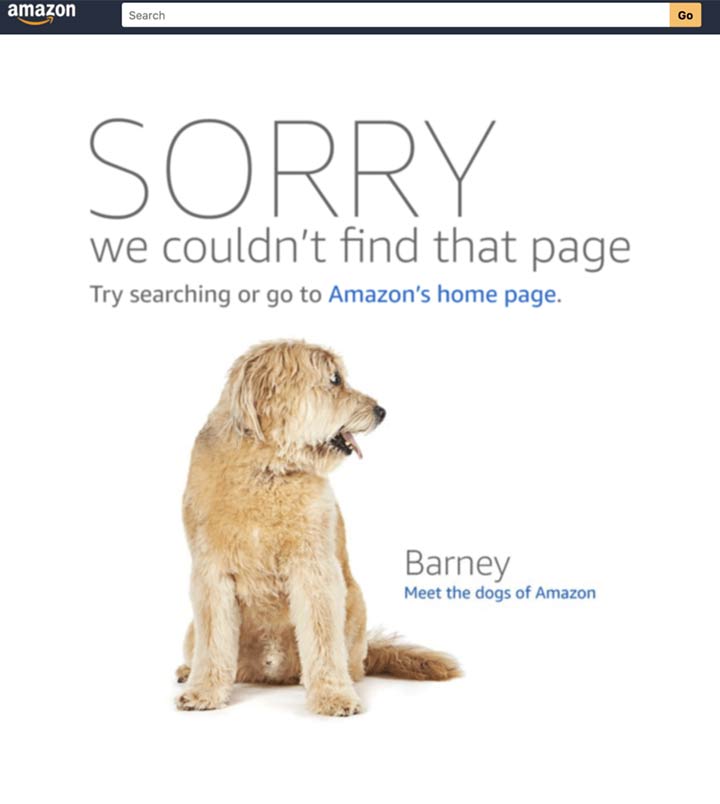
It’s all speed
How fast is your website? That five-second attention span means visitors don’t wait for pages to download, especially on mobile devices. Using tools like GTMetrix, Pingdom and WebPageTest can help check your website speed against others and how they rank. Don’t like where you stand? Now you have the opportunity to do something. A fast site will also help with your search rankings. The search engines now factor load time into their algorithms to make sure their brand is delivering a good experience for their users. If your website takes more than 2 seconds to load, you will be penalised from humans and robots alike.
Conclusion
Lacking time and need a comprehensive website audit now? We can help you by adding value immediately with our detailed website audit that identifies problems which can be costing you thousands of dollars in revenue as well as opportunities to help you stay a step ahead of competitors.
As an expert integrated digital marketing agency, we have built multiple enterprise and medium sized business websites for brands like Lenovo, AWS and Harbour IT. We have helped organisations optimise their websites, drive traffic and a range of other (non-digital) initiatives that have seen their brands grow from just a small single office to national brands outperforming their largest competitors. We’d love to show you how our results-oriented approach can grow your business.
Our professional website reviews start from as little as $99! So, call us at our Melbourne based office, or chat to us online, and ask for an audit today.
References
1 Serenity, G. (2018). You And Your Business Have 7 Seconds To Make A First Impression: Here’s How To Succeed. Forbes. [online] 20 Jun. Available at: https://www.forbes.com/sites/serenitygibbons/2018/06/19/you-have-7-seconds-to-make-a-first-impression-heres-how-to-succeed/#13ddea6d56c2